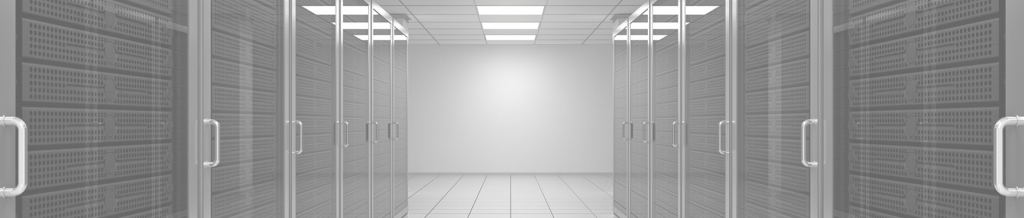How To Instructions
| Phishing | Report phishing or other suspicious emails with the click of a button. | Report Phishing Button |
|---|---|---|
| Clear Browser History | To clear browser history if some websites cause issues when loading or don't show updated contents. | How To Clear Browser History |
| MyTSU Mobile Shortcut | How to add MyTSU to your mobile device home screen. | How To Add MyTSU to Mobile Device |
| MyTSU Password Reset | How to reset your MyTSU login password. | How To Reset MyTSU Password |
| Mobile Device Pairing | To access Office365 Outlook from your mobile device. | Office365 Outlook - Mobile Device Pairing |
| Multifactor Authentication | To provide step by step instructions on how to setup the Microsoft Authenticator App. | How To Setup Multifactor Authentication |
| Forward Student Email | How to forward your student email to your personal email account. | How To Forward Student Email |
| Clear Browser History | To clear browser history if some websites cause issues when loading or don't show updated contents. | How To Clear Browser History |
| Upload Faculty CV/Syllabi | To upload a Faculty member's CV and Syllabi for faculty profile and course schedules (HB2504). | How to Upload CV/Syllabi FAQs |
| Forwarding Office Phone | To forward your office phone to another number (i.e., a mobile phone). | How To Forward |
| OneDrive | To set up OneDrive and begin syncing your local files to the Cloud. | How To Setup OneDrive |
| Voicemail | To manage your office voicemail account while working remotely. | How To Setup Voicemail |
| VPN (Virtual Private Network) |
Some TSU technology services are not cloud-based, such as Banner9 login, Argos, and access to departmental file shares. These services require direct connectivity to the TSU network, which is facilitated via a VPN connection. | How To Install VPN |